Fallleaves (![[personal profile]](https://www.dreamwidth.org/img/silk/identity/user.png) fallleaves) wrote in
fallleaves) wrote in ![[community profile]](https://www.dreamwidth.org/img/silk/identity/community.png) musicians20in202023-04-01 07:04 pm
musicians20in202023-04-01 07:04 pm
Round 01 Themes

Info
• You must be a member and have signed up for this round to participate.
• All icons must be newly made for this round. Do not use previously made icons.
• You are allowed to use pictures containing nudity and graphics imagery. Just keep those behind you're LJ-Cut tag.
• If you would like a participation banner make sure you wrote it outside lj cuts/links.
• Please do not post your icon set to Photobucket or tinypic, use other free image hosting sites at this time while that site is going through what it is doing. Chances are your images will not show at all if you do. I do however recommend: Cloudinary (similar to photobucket), Imgur, Imgbb & any others you can think of that work well.
Posting
• Post only once your set is completed. Do not submit your icons to this post, instead make a post of your own using the guidelines below.
• Your icons must fit DW standards and be made specifically for this round. 100x100px and either .png, .gif or .jpg file format.
• Provide three (3) teaser icons and hide the rest behind an lj-cut, or provide a link to your icons should you post them elsewhere. If posting to an outside source your icons should be made public for the duration of the round.
• Please, if you participate try to at least check out the other participants entries. It's another reason why we have an unlocked rule. You would want people to check out yours and vice versa, it's only fair.
• Fan art is not accepted; use caution when choosing images. DO NOT USE BEHIND THE SCENES PHOTOS, unless the theme calls for it. You may however use Episode Still and Promos. Animation is NOT allowed, unless otherwise stated for a certain prompt.
• Use the table provided or use your own if you'd like, but keep the themes in order.
• DO NOT ADD TAGS TO YOUR ENTRIES. A MOD WILL DO THAT.
• Posting is moderated; once your post is submitted please await approval. If your post hasn’t been approved within 48 hours please contact me or comment to this post.
• Please add the following subject, just add your username. FORMAT AS: Round 00 - Your Claim - Your Username.
As always thank you for the suggestions, I used some for this round.
Themes
Complete 10 themes, 5 category, and 5 artist choice icons.
Individual themes:
| Musicians20in20 | Complex | Ride With Me | Cropped Out | Fake Hair Color |
| Busted! | Duo-Chrome | Consecutive Song Lyrics | In Motion | Gradient Background |
EXAMPLES
Musicians20in20 - - You will be using your claim and making a default icon for this community; the winner for this will become the default icon.



fallleaves • fallleaves • fallleaves
Complex - The composition of your icon must be complex. The complexity of the icon is up to your skill level, it doesn't need to be super complex, if removing a background is complex to you that's ok too.



wellhalesbells • wellhalesbells • akilah92
Ride With Me - Claim must be in a vehicle. Even if it's a bike, magic carpet, horse it's fine. Choice is up to the maker. If you're unsure, just ask!
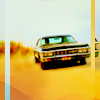


rahelcs • spud66cat • fan_cifully
Cropped Out - The claim is only partially showing in the icon.


aurora_amethyst • violateraindrop
Fake Hair Color - A hair color other than the claim's original.



fallleaves • fallleaves • fallleaves
Busted! - Claim must be locked in, either in jail, or a mug shot. Choice is up to the maker.



fallleaves • fallleaves • fallleaves
Duo-Chrome - Two colors such as black and white, blue and beige, etc.



afastmachine • aurora_amethyst • marcasite
Consecutive Song Lyrics - This theme is NOT about making icons from music videos or performances (it is certainly allowed, though), but moreso about interpreting a song in an icon with technique and subject choices. This is another interpretative round, so there are no right or wrong ways to do this - if you're lost, just listen to your music of choice and let it speak to you. You can find more information here.



aurora_amethyst • aurora_amethyst • aurora_amethyst
In Motion - Icon your claim in motion.

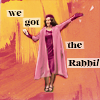

gallicka • word_never_said • sterre
Gradient Background - Cut out your claim and place them on a new background gradient. The background should be kept clean enough for the gradient to be visible, but subtle texture use is ok.



laurels • novindalf • violateraindrop
Category Set: Same Photohoot + Different Crops - You must make 5 icons of your favorite photoshoot that your musician has done but with different crops of it.





fallleaves • fallleaves • fallleaves • fallleaves • fallleaves
Artist’s Choice: Your choice so long as it abides by the rules!
TABLE:
If there are any mistakes anywhere, please do not hesitate to let me know. Enjoy the round, can't wait to see everyone's sets. :)